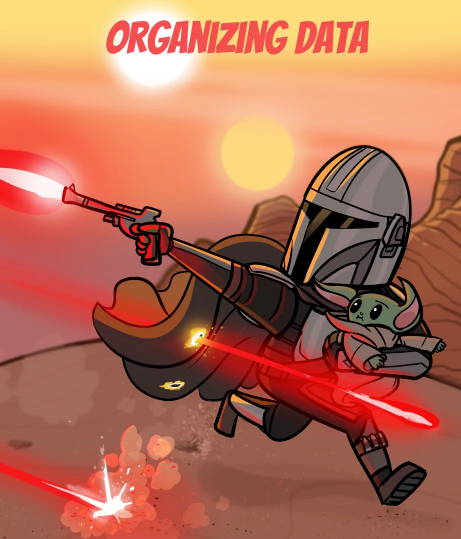
Table of contents
Replace Magic Stuff with Constants
Code Smells
- Code uses
numbersthat have a certain meaning to it - Code uses
stringsthat have a certain meaning to it
Make it harder to understand the program and refactor the code
Technique
- Extract the magic stuff by using your IDE feature
- Makes its name self-evident
Practice
- Open
Utilsinorganizing.datapackage - Extract magic stuff
public class Utils {
public static void validatePassword(String password) {
if (password.length() < 12) {
throw new IllegalArgumentException("minimum password length is not respected");
}
}
public static double calculatePotentialEnergy(double mass, double height) {
return mass * height * 9.81;
}
}
Shortcuts
Extract Constant :
| IntelliJ |
|---|
| Ctrl+Alt+C |
| ⌘+⌥+C |
Benefits
- Symbolic constant can serve as live documentation of the meaning of its value
- Reduce duplicate use of a number in the code
Drawbacks
- N/A
Encapsulate fields
Code Smells
- From public to private fields
- Ideally expose just behaviors (methods / functions)
One of the pillars of object-oriented programming is Encapsulation : the ability to conceal object data.
Technique
- Make the field private and create access methods for it
Practice
- Open
Wizardinorganizing.datapackage - Encapsulate fields
public class Wizard {
public String weapon;
public String magicStick;
public String name;
public int life;
public Wizard(String name) {
this.name = name;
}
}
Shortcuts
- Right Click in the file
Refactor | Encapsulate Fields
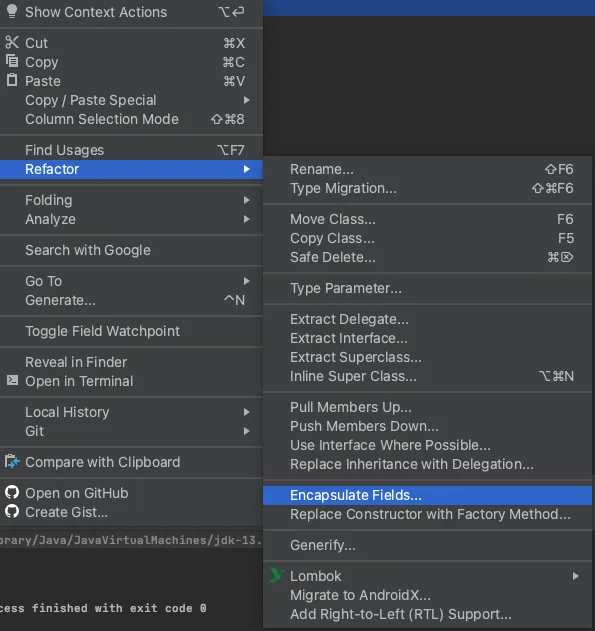
- Then configure the encapsulation
- More info here
Benefits
- Preserve the state of your object
- No side effect from the outside
- Much easier for you to maintain and develop this component
Drawbacks
- N/A
 Skip to main content
Skip to main content