Day 3 - Spring in Kotlin
Challenge - create a SpringBoot app
- Create a SpringBoot application from scratch
- Use Spring Initializr
- Add “Spring Web” / “Spring Data JDBC” / “H2 Database”
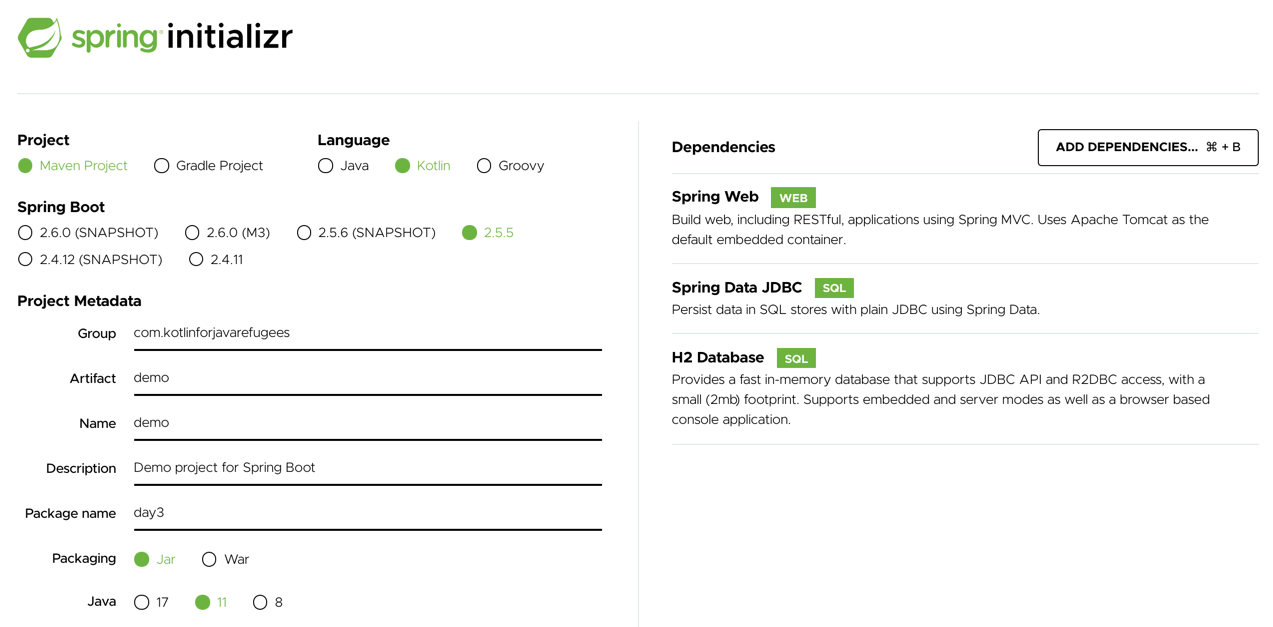
Observe the project
- Observe the
pom.xml- What is different from what you are used to ?
- Analyze code structure
- How does it differ from what you are used to ?
- Open the
DemoApplication.ktfile- What do you notice ?
Create a RestController
1) Return a hardcoded list of Message on GET
- A message is composed by an id (String nullable) and a text
2) Add the missing Layers
- Create a Service that will contain 2 functions :
findMessages/addMessage
3) What else do we need to do ?
4) Add the Database / repository
- Create the Repository needed by the Service to retrieve the data
5) Plug everything together
- Use our repository in our Service
- Finalize our Service implementation by saving the Message
- Use our Service in our Controller
- Add the POST mapping to be able to create new messages
Configure the database
- Add an
application.propertiesfilespring.datasource.driver-class-name=org.h2.Driver spring.datasource.url=jdbc:h2:file:./data/testdb spring.datasource.username=sa spring.datasource.password=password spring.datasource.schema=classpath:sql/schema.sql spring.datasource.initialization-mode=always
Add the init script
- In the
application.propertieswe set the schema tosql/schema.sql- Create this file that initializes the db schema
CREATE TABLE IF NOT EXISTS messages ( id VARCHAR(60) DEFAULT RANDOM_UUID() PRIMARY KEY, text VARCHAR NOT NULL );
- Create this file that initializes the db schema
Use our favorite mapper (MapStruct)
- In real life we would not expose our Entities directly from our Controller
- Let’s add a decoupling layer
- Change the public contract :
- Pass a
AddMessagecommand in the POST and return aMessageDtoin the GET
- Pass a
- Create our
MessageMapperto map :- AddMessage -> Message
- Message -> MessageDto
- Use it in our
Service - Refactor calls to the Mapper to use extension functions to hide mapper usage to the outside world
Final version available in day 4
 Skip to main content
Skip to main content